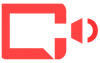AI Video Generation Tools
Create professional-quality videos from text prompts, images, or concepts using cutting-edge AI tools
The Future of Video Creation
In today's fast-paced digital landscape, creating high-quality video content has traditionally been a time-consuming and resource-intensive process. However, with the emergence of AI video generation tools, content creators, marketers, and businesses now have access to powerful solutions that can dramatically streamline the video creation process.
AI video generation tools are software applications that leverage artificial intelligence and machine learning algorithms to create, edit, and enhance videos. These tools can transform simple text prompts, scripts, or existing content into professional-looking videos with minimal human intervention.
Categories of AI Video Generation Tools
Based on our comprehensive research, AI video generation tools can be categorized into three main types:

Video Editors with AI
Traditional video editing software that have incorporated AI features to speed up the editing process. They help users automate tedious tasks like trimming, color correction, noise reduction, and background removal.
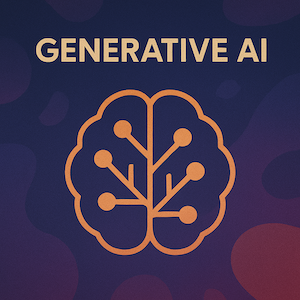
Generative AI Apps
Applications that can take text prompts and generate video output on the spot using generative AI for text, audio, image, or video. They can create videos from scratch based on descriptions or prompts.

Video Productivity Apps
Tools that use AI to help users create content faster for multiple marketing channels or platforms. They focus on repurposing content and optimizing workflow for content creators.
Key Features to Look for in AI Video Generation Tools
When evaluating AI video generation tools, consider these important features:
AI Capabilities: All effective tools in this category use artificial intelligence to power their features, from smart editing to generative content creation.
High-Quality Video Output: The best tools allow you to export video that can run beautifully on various screen sizes. Look for tools that support at least 720p resolution, with the best options offering up to 4K resolution in various aspect ratios.
Customization Options: Consider how much you can customize the generated content. Can you add your own content? How easy is it to make changes? The best tools offer extensive customization options.
Ease of Use and Support: Since AI video editing is relatively new, look for tools that beginners can use easily and that offer comprehensive support resources.
Unique Features: Some tools offer distinctive capabilities that improve productivity, production value, or both. These unique features can set a tool apart from competitors.
Popular AI Video Generation Tools in 2025
Sora
Best for: Amazing videos with simple prompts
OpenAI's Sora video model is capable of imagining incredible scenes from simple text prompts—unlike some of the competition that requires a decent amount of engineering and trial-and-error. Accessible via ChatGPT, there are two ways to start from scratch: the traditional text-to-video experience or the unique Storyboard feature that lets you add scenes one after the other, writing a prompt for each.
Unique toolbox of AI video generation features
Easy to control the AI model
Ability to remix other people's creations
Note: Sora is part of ChatGPT Plus subscription.
Runway
Best for: Generative AI video with advanced tools
Runway is one of the top AI video tools out there, offering powerful features like text-to-video, image-to-video, and AI-powered editing. Its Act-One motion capture does a solid job of tracking facial expressions, while the Gen-3 Alpha model delivers realistic, consistent results. While Runway isn't specifically built for motion graphics, many designers use it for mixed-media projects.
Free plan with 125 video credits (used for AI features)
Advanced text-to-video and image-to-video capabilities
Built-in editing tools that help streamline the entire process
Descript
Best for: Editing video by editing the script
Descript revolutionizes video editing by allowing you to edit your video by editing the script. This text-based approach to video editing makes the process much more intuitive, especially for those who are more comfortable with word processing than traditional video editing interfaces.
Free plan with 1 hour of transcription and watermark
Text-based video editing
Automatic transcription and editing
Synthesia
Best for: Using digital avatars
Synthesia is a leading AI video generator that allows you to create studio-quality videos with AI avatars that can narrate your text. It's perfect for creating professional presentations, training videos, and marketing content with digital presenters.
Free plan for 9 avatars and 3 minutes per month
Realistic AI avatars with natural speech
Multiple languages and customization options
Compeller AI
Best for: Music Video and Live Entertainment
Compeller AI is a leading AI video generator that allows you to create high-quality music videos and live entertainment content. It uses AI to generate videos based on text prompts, making it perfect for artists, producers, and anyone else looking to create high-quality content.
Forever Free plan with paid options
Hardware Consultation / Installation for your venue: All-inclusive A/V integration services, ensuring complete control and an exceptional audio-visual experience.
Full Mixer / DJ Player (CDJ) Integration
AI-Generated Music
AI-Generated Lighting
AI Generated Video
Simple Storyboard and Advanced Editor
Customizable Audio Reactive Visualizations
Benefits of Using AI Video Generation Tools
Time Efficiency
AI video tools dramatically reduce the time it takes to create videos, from script to final result. They provide templates, speed up editing, and offer shortcuts to polish audio and video.
Cost Reduction
By automating many aspects of video production, these tools can significantly reduce the cost of creating professional-quality videos.
Consistency
These tools help maintain consistent quality and branding across all video content, ensuring a professional look for all outputs.
Scalability
AI tools enable the creation of multiple videos quickly, making it possible to scale video production for various channels and purposes.
Limitations of AI Video Generation Tools
While AI tools are powerful, they may not offer the same level of creative control as traditional video production methods. The quality of AI-generated videos can vary depending on the tool and the complexity of the content being created. Some advanced AI video tools still require a learning period to master all features effectively.
Ready to Transform Your Video Creation Process?
Explore our other guides to AI video creation techniques and tools.
Comprehensive AI Video Tool Comparison
Choosing the right AI video generation tool depends on your specific needs, technical expertise, and budget. Below is a detailed comparison of the leading tools to help you make an informed decision:
Note: This comparison was last updated on March 31, 2025. Pricing and features may change over time as these platforms evolve. Compeller AI consistently ranks highest for music-related video creation and audio synchronization quality.
Industry-Specific AI Video Applications
AI video generation is transforming content creation across industries. Here's how different sectors are leveraging these powerful tools:
Marketing & Advertising
Marketing teams use AI video tools to:
- Create product demonstrations at scale
- Develop personalized video ads for different audience segments
- Generate social media content across multiple platforms
- Rapidly test different video concepts before full production
ROI Impact: 35-60% reduction in video production costs with 25% higher engagement rates
Education & E-Learning
Educational institutions leverage AI video generation for:
- Creating engaging instructional content
- Developing multilingual course materials
- Visualizing complex concepts with custom animations
- Building interactive learning scenarios
ROI Impact: 70% faster course content development and 42% increase in student engagement
Entertainment & Media
Entertainment companies use AI video tools for:
- Concept visualization and storyboarding
- Visual effects creation and enhancement
- Rapid content creation for streaming platforms
- Music video production with audio synchronization
ROI Impact: 50% reduction in pre-visualization costs and 30% faster production timelines
Corporate Communications
Businesses use AI video generation for:
- Creating consistent internal training materials
- Developing personalized client presentations
- Producing regular company updates and announcements
- Translating existing video content for global audiences
ROI Impact: 40% increase in information retention and 65% reduction in communication production costs
Frequently Asked Questions About AI Video Generation
How does AI video generation actually work?
AI video generation uses several artificial intelligence technologies working together:
- Natural Language Processing (NLP) - Interprets text prompts to understand what content to create
- Computer Vision - Analyzes and generates visual elements based on the interpreted prompts
- Generative Adversarial Networks (GANs) - Creates new visual content by having two neural networks compete
- Diffusion Models - Generates high-quality images by reversing a gradual noise-adding process
- Motion Synthesis - Creates realistic movement and transitions between visual elements
The process typically involves analyzing your input (text, images, or audio), generating frames based on this input, and then connecting these frames with realistic motion and transitions to create a cohesive video.
What are the limitations of current AI video generation technology?
Despite rapid advances, AI video generation still has several limitations:
- Length Constraints - Most tools struggle with generating cohesive long-form content (beyond 1-2 minutes)
- Narrative Consistency - Maintaining character and setting consistency throughout a video can be challenging
- Specific Instructions - Very detailed or nuanced directions may not translate perfectly
- Resource Intensity - High-quality generation requires significant computational resources
- Text Rendering - Many tools struggle with accurately rendering specific text in videos
- Custom Branding - Precise brand guideline adherence can be difficult without manual adjustments
These limitations are being addressed with each new model generation, and the technology is improving rapidly.
What's the difference between text-to-video and image-to-video generation?
Text-to-Video Generation:
- Starts with a text prompt describing what you want to see
- Offers more creative freedom but can be less precise
- Requires effective prompt engineering skills
- Best for creating entirely new content from concepts
- Examples: Runway Gen-2, OpenAI Sora, Google Veo
Image-to-Video Generation:
- Starts with an existing image that gets animated
- Provides more precise control over visual elements
- Maintains the exact style and content of your source image
- Best for bringing existing visual assets to life
- Examples: Pika, Runway Motion Brush, Compeller Animation Tools
Some advanced platforms like Compeller AI combine both approaches, allowing you to start with text descriptions and refine with image inputs for maximum creative control.
What hardware is required to run AI video generation tools?
Hardware requirements vary based on whether you're using cloud-based or local AI video generation:
Cloud-Based Tools (Most Common):
- Modern computer with 8GB+ RAM
- Stable internet connection (10+ Mbps recommended)
- Up-to-date web browser
- No specialized GPU required
Local Processing Tools:
- Dedicated GPU (NVIDIA RTX 3060 or better recommended)
- 16GB+ RAM (32GB+ preferred)
- Multi-core CPU (i7/Ryzen 7 or better)
- 100GB+ free storage space
- Windows 10/11 or macOS 12+ (Apple Silicon preferred for Mac)
Most professional AI video tools like Compeller AI, Runway, and Synthesia use cloud-based processing, so you can create videos on virtually any modern computer.
How do I own the rights to AI-generated video content?
Copyright and ownership of AI-generated videos can be complex, but here are the general principles:
- Terms of Service - Most commercial AI video platforms (like Compeller AI, Runway, and Synthesia) grant you ownership rights to the videos you create on their platforms, as specified in their terms of service.
- Input Content - You must have proper rights to any content you input (images, audio, text) into the AI system.
- Commercial Licenses - Look for platforms that explicitly offer commercial usage rights with their paid plans.
- Model Training - Some platforms specify that while you own your output, they retain the right to use your content to improve their AI models.
- Documentation - Keep records of your creative process and the AI tools used to help establish provenance if needed.
For professional and commercial use, always review the specific terms of service for your chosen platform and consider consulting with a legal professional for high-value content.