Creating Cohesive AI Video Series
Strategies for maintaining consistent style and branding across multiple AI-generated videos

The Power of Consistency in AI Video Content
Creating a single impressive AI-generated video is one thing, but developing a cohesive series that builds audience loyalty and strengthens your brand is another level of achievement. This guide explores strategies for maintaining visual, thematic, and structural consistency across multiple AI-generated videos, helping you build recognizable content that keeps viewers coming back for more.
What You'll Learn in This Guide
- Planning frameworks for multi-video AI content strategies
- Techniques for maintaining visual consistency across videos
- Approaches to thematic and narrative continuity
- Structural elements that connect videos in a series
- Branding strategies for AI-generated content
- Workflow optimization for series production
Strategic Planning for AI Video Series
Before generating your first video, taking time to plan your entire series will ensure consistency and coherence:
Define Your Series Concept
Establish a clear theme, purpose, and target audience for your series. Consider what connects the videos beyond just visual style—perhaps a narrative arc, educational sequence, or thematic progression.
Create a Content Calendar
Plan your release schedule and map out topics for each video in advance. This helps ensure logical progression and prevents content gaps or redundancies.
Develop Style Guidelines
Document your visual style, prompt structures, and editing approaches to ensure consistency across videos, even if different team members are involved in production.
Batch Production
Consider generating multiple videos in the same session with Compeller AI to maintain consistency in AI model behavior and outputs.
Series Planning Template
Series Title: "Sonic Landscapes"
Concept: A series exploring how different musical genres can be visualized through AI generation
Target Audience: Musicians, visual artists, and music fans interested in the intersection of sound and visuals
Episode Structure:
- Episode 1: Classical Music Visualization - Exploring the visual language of orchestral pieces
- Episode 2: Electronic Music Visualization - Translating electronic beats into digital landscapes
- Episode 3: Jazz Visualization - Capturing improvisation and swing in visual form
- Episode 4: Rock Visualization - Expressing energy and power chords through AI imagery
- Episode 5: World Music Visualization - Exploring cultural visual motifs in global sounds
Visual Style Guide: Consistent color grading, recognizable transitions between scenes, signature camera movements
Visual Consistency Techniques
Maintaining a consistent visual identity across multiple AI-generated videos requires deliberate attention to several key elements:

Prompt Templating
Create standardized prompt templates with consistent style descriptors that you use across all videos in your series.
// Base Template [Specific content], [Series style], [Series lighting], [Series camera style] // Example "A forest landscape with tall trees, dreamlike ethereal quality with soft pastel colors, volumetric god rays filtering through branches, smooth gentle camera movement"
Keep your style descriptors (dreamlike ethereal quality, soft pastel colors, etc.) consistent across all videos while changing only the specific content elements.

Color Palette Management
Establish a signature color palette for your series and maintain it through both generation prompts and post-processing.
- Include specific color references in your prompts
- Create and apply consistent color grading presets
- Develop custom LUTs (Look-Up Tables) for your series
- Consider using color psychology to reinforce your series themes

Visual Elements Library
Develop a collection of recurring visual motifs, objects, or environments that appear throughout your series.
- Create a list of signature visual elements
- Include these elements in each video (even if subtly)
- Use consistent descriptions for these elements in prompts
- Consider using Compeller AI's image-to-video features to maintain consistency
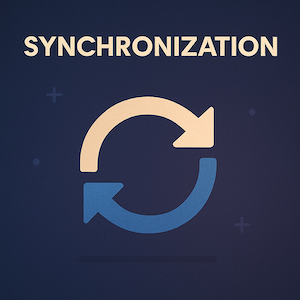
Consistent Motion Language
Develop signature camera movements, transitions, and animation styles that become recognizable parts of your series.
- Define characteristic camera moves (e.g., slow drifting, orbiting)
- Establish a consistent pacing for scenes and transitions
- Use similar animation timing and easing across videos
- Create custom transition effects unique to your series
Thematic and Narrative Continuity
Beyond visual consistency, cohesive video series need thematic connections that engage viewers across multiple episodes:
Storytelling Approaches
For narrative-driven series, consider these structural approaches:
- Sequential: Each video continues directly from the previous one
- Anthology: Independent stories connected by a common theme
- Progressive: Gradual evolution of concepts or complexity
- Cyclical: Series that eventually loops back to beginning themes
Thematic Development
Plan how themes evolve across your series:
- Start with a central theme or question
- Explore different facets in each video
- Build toward a thematic resolution
- Create call-backs to earlier episodes
Character/Element Development
For series featuring recurring characters or elements:
- Create detailed descriptions that remain consistent
- Plan character/element evolution across videos
- Use image references to maintain visual consistency
- Consider mixing AI generation with traditional animation for precise control
Pro Tip: The Power of Templates in Compeller AI
Compeller AI's storyboard system is excellent for creating templates that maintain consistency across videos. Create a master storyboard with your series' signature elements, then duplicate and modify it for each new episode while retaining core style elements.
Structural Elements That Connect
Implement recognizable structural components that signal to viewers they're watching part of a cohesive series:
Consistent Intros and Outros
Create signature opening and closing sequences that remain consistent (or evolve in a planned way) throughout your series:
- Design a series title sequence with recognizable music
- Develop a consistent introduction format
- Create standardized end screens with calls-to-action
- Use matching transition effects entering/exiting segments
Episode Structure
Maintain a predictable format within each video:
- Create section templates that repeat across videos
- Establish consistent pacing and rhythm
- Use recurring segments or features (e.g., "Deep Dive" section)
- Include standard transitional phrases or visuals between segments
Audio Signatures
Develop distinctive audio elements that reinforce series identity:
- Create a recognizable theme music or sound logo
- Use consistent sound effects for transitions or features
- Establish a signature voice or narration style
- Develop musical motifs that evolve across episodes
Visual Systems
Implement consistent design systems throughout your series:
- Create standardized lower-thirds and title templates
- Develop a consistent typographic system
- Use matching icon sets and graphic elements
- Implement a cohesive UI for interactive elements
Branding Strategies for AI Content Series
Strong branding helps your AI-generated series stand out and become instantly recognizable:
Visual Brand Elements
Develop consistent brand markers across your series:
- Logo placement and animation style
- Branded color schemes and visual filters
- Consistent watermarking approach
- Signature framing or compositional techniques
Verbal Branding
Create consistent verbal identity elements:
- Catchphrases or taglines
- Standard greeting and sign-off phrases
- Distinctive writing style for text elements
- Consistent naming conventions for episodes
Cross-Episode References
Build anticipation and connection with strategic references:
- Teasers for upcoming episodes
- Callbacks to previous episode content
- Running jokes or evolving motifs
- Interactive elements that span multiple videos
Case Study: Music Video Series with Compeller AI
A professional DJ created a 12-video series of AI-generated music visualizations for a monthly mix series:
- Consistency Elements: Each video used the same color palette but shifted hue slightly to reflect seasonal changes
- Branding Approach: Every video started with the same 10-second animated logo sequence generated by Compeller AI
- Production Efficiency: The creator developed a master prompt template that was modified for each month's musical theme
- Viewer Engagement: The consistent style created a "collectible" feeling that increased subscriber retention by 34%
Workflow Optimization for Series Production
Creating multiple videos efficiently requires streamlined workflows:
Template Development
Create reusable assets and workflows:
- Develop prompt template libraries organized by series
- Create project templates in your editing software
- Build reusable motion graphics packages
- Save and organize preset configurations in Compeller AI
Batch Processing
Maximize efficiency through batching:
- Generate multiple video segments in a single session
- Process color grading across multiple episodes simultaneously
- Render standardized elements like intros/outros in batches
- Schedule batch uploads and publishing
Documentation Systems
Maintain detailed records for consistency:
- Document all prompts used for each video
- Track AI model versions and settings
- Keep a library of successful visual styles
- Create reference sheets for recurring elements
Maintaining Engagement Across a Series
Keep viewers engaged throughout your series with these strategies:
Progressive Complexity
Gradually increase sophistication to reward continuing viewers:
- Start with simpler concepts and gradually introduce more complex ideas
- Add layers of meaning or detail that build across episodes
- Include Easter eggs that reference previous episodes
- Develop visual motifs that evolve throughout the series
Serialized Elements
Include story or informational threads that span multiple videos:
- Create mini-narratives that develop across episodes
- Use cliffhangers or teasers to encourage continued viewing
- Introduce evolving challenges or questions
- Develop character or concept arcs that span the series
Audience Involvement
Foster engagement through interactive elements:
- Incorporate viewer suggestions into future episodes
- Create challenges or questions that span episodes
- Reference community feedback or interactions
- Build anticipation for special milestone episodes
Evolution Within Consistency
Balance familiarity with novelty:
- Maintain core elements while introducing fresh concepts
- Evolve visual style gradually while keeping recognizable elements
- Theme specific seasons or sequences within your larger series
- Plan for refreshes that maintain brand continuity
Advanced Tip: Using Compeller AI for Series Development
Compeller AI's advanced storyboard system is particularly well-suited for creating video series, as it allows for precise control over stylistic elements while making it easy to iterate on content. By saving your style settings and core prompt elements, you can maintain consistency while exploring new creative directions for each episode.
Scaling Your Video Series
As your series grows, consider these strategies for sustainable expansion:
Series Branching
Create sub-series or spin-offs that maintain core brand elements while exploring new directions or targeting different audience segments.
Seasonal Approach
Organize content into seasons with distinct themes, allowing for natural evolution while maintaining overall brand consistency.
Content Repurposing
Develop systems for efficiently repackaging your series content for different platforms (e.g., creating short clips from longer episodes).
Collaborative Expansion
Consider partnerships or guest episodes that bring fresh perspectives while leveraging your established series framework.
Ready to Create Your Own Video Series?
Put these strategies into practice and build a cohesive AI video series that captivates your audience.